Tequila is a versatile framework for the development and execution of (variational) quantum algorithms. It provides a high-level abstraction that allows users to easily formulate, combine, and optimize complex quantum objectives.
With built-in support for automatic differentiation, Tequila simplifies the process of refining these objectives. The framework is compatible with both state-of-the-art quantum simulators and real quantum hardware, allowing seamless execution across platforms.
The following image showcases the creation of some abstract quantum functions with tequila. As you can see, the underlying functionalities are implemented at a very high-level manner, such that the required inputs for function calls are more of less straightforward mathematical expressions.
Installation
If you are on Linux or Mac, you can install tequila directly from the PyPi cloud via
pip install tequila-basic
This installs you the tequila package with only the absolutely necessary dependencies. Using windows as an operating systems will lead to errors here as the jax library is not supported.
In the future there will be a separate blog entry for windows users, meanwhile see the github readme.
Not necessary but recommended it the installation of a capable simulator for you quantum circuits. Tequila supports the usual suspects, the by far fastest option is however the qualcs simulator that can conveniently be installed as
pip install qulacs
Define an Expectation Value
An expectation value \(E = \langle H \rangle_U\) consists of two parts: 1. a quantum circuit U (a unitary operation expressed as a sequence of unitaries) that defines the wavefunction 2. a qubit Hamiltonian H (an hermitian operator expressed in Pauli-strings)
Here is a small example with the Hamiltonian \[ H = X(0)X(1) + \frac{1}{2} Z(0)Z(1) \] and the quantum circuit
/usr/share/miniconda/envs/blogqa/lib/python3.11/site-packages/tequila/simulators/simulator_api.py:7: UserWarning: pkg_resources is deprecated as an API. See https://setuptools.pypa.io/en/latest/pkg_resources.html. The pkg_resources package is slated for removal as early as 2025-11-30. Refrain from using this package or pin to Setuptools<81.
import pkg_resources
Note that we have parametrized one of the gates (marked in pink), so that our expectation value becomes a function of this parameter \[E=f(a).\]
Evaluate the Expectation Value
We can evaluate the expectation value by compiling it to a backend (a simulator or interface to some quantum hardware)
f = tq.compile(E)evaluated = f({"a":1.0})print("f(1.0) = {:+2.4f}".format(evaluated))
f(1.0) = +1.3415
If you have installed qulacs before then tq.compile translated the underlying objects to qulacs. Otherwise another simulator on your system, or the horrible tequila debug simulator was used. You can figure out which simulators you have installed by calling tq.show_available_simulators. When passing backend="qulacs" to tq.compile you can specify which backend you want to compile to.
If ever in doubt if the current object is already compiled, just print it
print("abstract expectation value is:")print(E)print("compiled function is:")print(f)
abstract expectation value is:
Objective with 1 unique expectation values
total measurements = 2
variables = [a]
types = not compiled
compiled function is:
Objective with 1 unique expectation values
total measurements = 2
variables = [a]
types = [<class 'tequila.simulators.simulator_qulacs.BackendExpectationValueQulacs'>]
The printout states that our objects are tq.Objectives with a given number of unique expectation values. More about this now.
Differentiate and Manipulate Expectation Values
The expectation value can be used to define more complicated objects. Here are some examples:
The gradient \[ \frac{\partial }{\partial a } E(a) \] with respect to variable a can be computed as
dE = tq.grad(E,"a")print(dE)
Objective with 2 unique expectation values
total measurements = 4
variables = [a]
types = not compiled
and the corresponding object can then be compiled and evaluated in the same way
Apart from differentiating we can also combine the tq.Objective objects. The final example illustrates most of these possibilities.
Example
Let’s create the function \[ L(a) = \frac{\partial E}{\partial a}(a) E(a)^3 + e^{-\left(\frac{\partial E }{\partial a}(a) \right)^2} \]
L = E**3*dE + (-dE**2).apply(tq.numpy.exp)l = tq.compile(L)
And now let’s have a look how this function and it’s gradient \(\frac{\partial L}{\partial a}\) looks like
Code
import numpyimport matplotlib.pyplot as plt# get the abstract gradient and compiledL = tq.grad(L, "a")dl = tq.compile(dL)x =list(numpy.linspace(-numpy.pi, numpy.pi, 100))y0 = [ l({"a":xx}) for xx in x]y1 = [ dl({"a":xx}) for xx in x]plt.plot(x,y0, label="$L(a)$", color="navy")plt.plot(x,y1, label=r"$\frac{\partial L}{\partial a}(a)$", color="tab:red")plt.legend()plt.savefig("fig.png")plt.show()
Source Code
---title: "Tequila Basics: Getting Started"author: - name: Jakob Kottmanndate: "2022-11-03"categories: [code]image: tq-basics-pic.pngformat: html: code-fold: false eval: truejupyter: blogqa---Tequila is a versatile framework for the development and execution of (variational) quantum algorithms. It provides a high-level abstraction that allows users to easily formulate, combine, and optimize complex quantum objectives.With built-in support for automatic differentiation, Tequila simplifies the process of refining these objectives. The framework is compatible with both state-of-the-art quantum simulators and real quantum hardware, allowing seamless execution across platforms.The following image showcases the creation of some abstract quantum functions with tequila.As you can see, the underlying functionalities are implemented at a very high-level manner, such that the required inputs for function calls are more of less straightforward mathematical expressions.<center>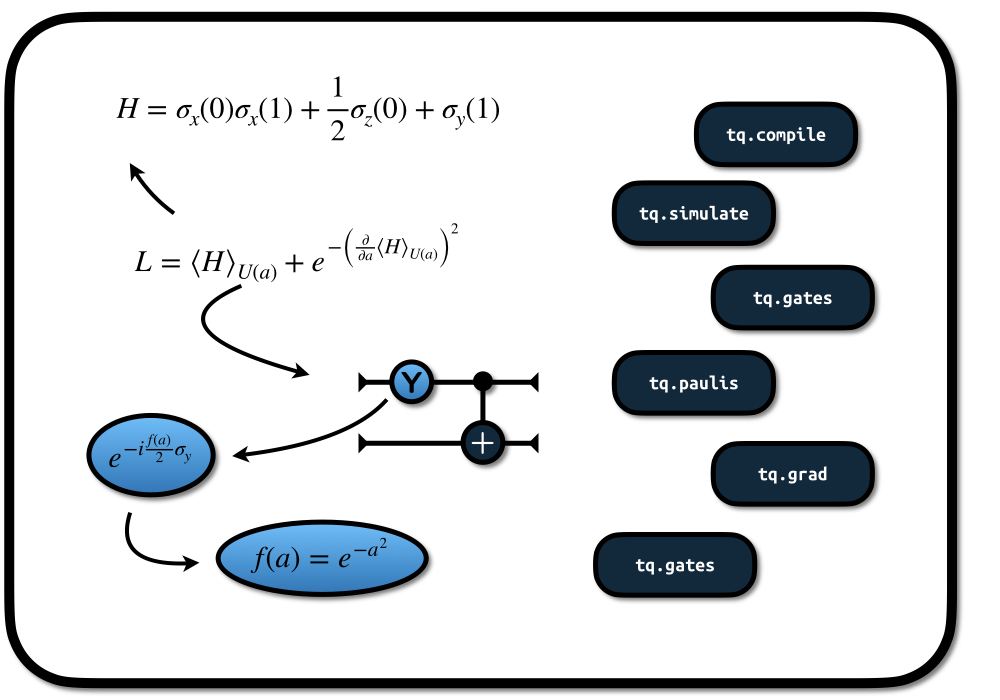{width=400}</center># InstallationIf you are on Linux or Mac, you can install tequila directly from the PyPi cloud via`pip install tequila-basic`This installs you the tequila package with only the absolutely necessary dependencies.Using windows as an operating systems will lead to errors here as the jax library is not supported. In the future there will be a separate blog entry for windows users, meanwhile see the github [readme](https://github.com/tequilahub/tequila/). Not necessary but recommended it the installation of a capable simulator for you quantum circuits. Tequila supports the usual suspects, the by far fastest option is however the [qualcs](https://github.com/qulacs/qulacs) simulator that can conveniently be installed as`pip install qulacs`# Define an Expectation ValueAn expectation value $E = \langle H \rangle_U$ consists of two parts: 1. a quantum circuit `U` (a unitary operation expressed as a sequence of unitaries) that defines the wavefunction2. a qubit Hamiltonian `H` (an hermitian operator expressed in Pauli-strings)Here is a small example with the Hamiltonian$$ H = X(0)X(1) + \frac{1}{2} Z(0)Z(1) $$and the quantum circuit <center><imgsrc="circuit.png"width=30%fig-align="center"></center>```{python}import tequila as tqH = tq.paulis.X([0,1]) +0.5*tq.paulis.Z([0,1])U = tq.gates.Ry("a", 0) + tq.gates.X(1,control=0)E = tq.ExpectationValue(H=H, U=U)```Note that we have parametrized one of the gates (marked in pink), so that our expectation value becomes a function of this parameter $$E=f(a).$$# Evaluate the Expectation ValueWe can evaluate the expectation value by compiling it to a backend (a simulator or interface to some quantum hardware)```{python}f = tq.compile(E)evaluated = f({"a":1.0})print("f(1.0) = {:+2.4f}".format(evaluated))```If you have installed qulacs before then `tq.compile` translated the underlying objects to qulacs. Otherwise another simulator on your system, or the horrible tequila debug simulator was used. You can figure out which simulators you have installed by calling `tq.show_available_simulators`. When passing `backend="qulacs"` to `tq.compile` you can specify which backend you want to compile to.If ever in doubt if the current object is already compiled, just print it```{python}print("abstract expectation value is:")print(E)print("compiled function is:")print(f)```The printout states that our objects are `tq.Objectives` with a given number of unique expectation values. More about this now.# Differentiate and Manipulate Expectation ValuesThe expectation value can be used to define more complicated objects. Here are some examples:The gradient$$ \frac{\partial }{\partial a } E(a) $$with respect to variable `a` can be computed as```{python}dE = tq.grad(E,"a")print(dE)```and the corresponding object can then be compiled and evaluated in the same way```{python}df = tq.compile(dE)evaluated = df({"a":1.0})print("df/da(1.0) = {:+2.4f}".format(evaluated))```Apart from differentiating we can also combine the `tq.Objective` objects. The final example illustrates most of these possibilities.# ExampleLet's create the function$$ L(a) = \frac{\partial E}{\partial a}(a) E(a)^3 + e^{-\left(\frac{\partial E }{\partial a}(a) \right)^2} $$```{python}L = E**3*dE + (-dE**2).apply(tq.numpy.exp)l = tq.compile(L)```And now let's have a look how this function and it's gradient $\frac{\partial L}{\partial a}$ looks like```{python}#| code-fold: trueimport numpyimport matplotlib.pyplot as plt# get the abstract gradient and compiledL = tq.grad(L, "a")dl = tq.compile(dL)x =list(numpy.linspace(-numpy.pi, numpy.pi, 100))y0 = [ l({"a":xx}) for xx in x]y1 = [ dl({"a":xx}) for xx in x]plt.plot(x,y0, label="$L(a)$", color="navy")plt.plot(x,y1, label=r"$\frac{\partial L}{\partial a}(a)$", color="tab:red")plt.legend()plt.savefig("fig.png")plt.show()```